EVP Systems is pleased to announce the latest version of its industry-leading securities evaluation software, EVP Office 8.0. This new release is the best we’ve ever made. It not only features a new look, but better integration with networks and enterprise systems, more detailed billing records and an entirely new program, specifically for valuing gifts: GiftVal.
While the programs you know — EstateVal, CostBasis and CapWatch — have all taken steps forward, it’s GiftVal that’s the centerpiece of EVP Office 8.0. For the first time, you can selectively include or omit bond interest or stock dividends from reports, depending on if they were part of the gift or not. It gives you unprecedented control over what you file with the IRS for Form 709 returns or send to your clients.
A Quick Tutorial
When you start GiftVal, it looks a lot like EstateVal, with entry columns for security identifiers (CUSIPs, SEDOLs and tickers) and the number of shares or par. But also available is a drop-down field, allowing you to set whether or not the payments for the lot are to be included or omitted from the report (or the default used — more about this later), and any basis value and date for the security.
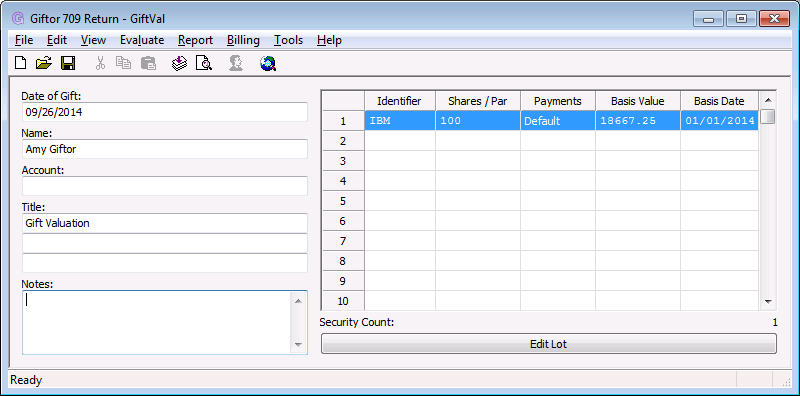
The core functionality of GiftVal — aside from valuing the securities, of course! — is including or omitting payments. Leaving the drop-down set to “Default” will cause the default behavior for that lot, and the default behavior is set in the program’s options dialog.
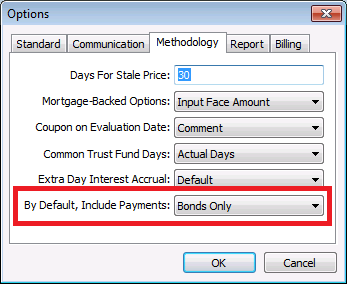
Using Tools → Options → Methodology, you can set the default to either include all payments, omit all payments, or include payments from stocks or bonds only. The program’s default is set to omit the payments for stocks (dividend interest and principal), since there is usually little time between the ex-date and the record-date, and any dividend checks are likely to arrive to the donor before the paperwork on the gifted security’s change in ownership is complete. Rather than require the donor to deliver an additional payment to the donee, the value is simply excluded from the report and the gift. Likewise, bond interest is included in the default configuration, because it’s more predictable. But if you want to change from these defaults for a specific lot, you can.
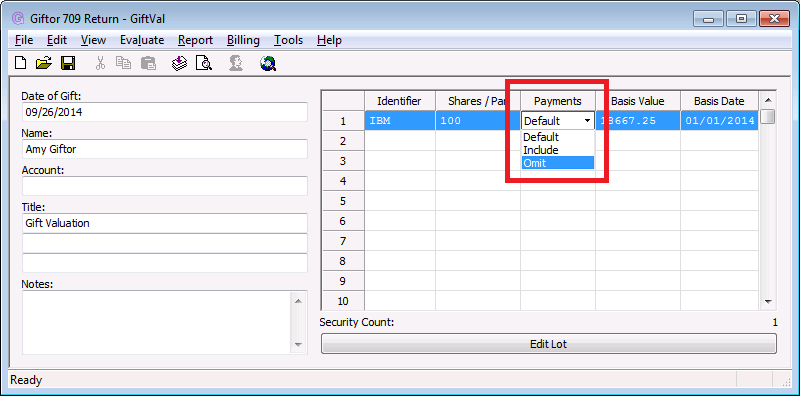
Alternately, you can set whether any payment for a lot is included or omitted from the report explicitly by simply changing the drop-down to the desired value. The defaults might be appropriate ninety percent of the time, but being able to modify a single lot is invaluable. Any change on the main lot entry screen to this value for an individual lot overrides the default set in Tools → Options → Methodology, but only for that lot.
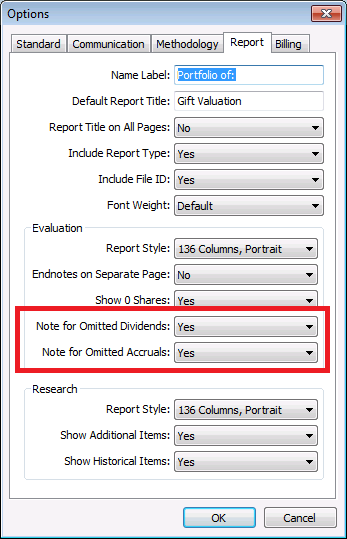
If a payment is excluded from the value of the gift, it is still shown on the report, according to the preferences set at installation, in the Tools → Options → Report dialog. This makes it easy to see what is and isn’t included as part of the value of the gift — payments not included are explicitly labelled “Omitted.” But if you prefer to simply leave them off — as if they never existed — you can edit these preferences to change the behavior.
Finally, if you enter a basis value and date, they are included on the report as a memo, to give some historical context to the lot. If the basis value is left as zero, the note is excluded.
“Stocks” and “Bonds”
GiftVal divides all the security types it knows about into the broad categories of “stocks” and “bonds” when it’s deciding if it should include or omit the payments from the report. Just so you have some reference, here are all the security types considered “stocks”:
- Stock
- Mutual Fund
- Common Fund Fund
- Unit Investment Trust
- Limited Partnership
- Text
- Text and Shares
- Index
And these are the security types considered “bonds”:
- Corporate Bond
- Municipal Bond
- Treasury Bond or Note
- Bond (Generic Accrual)
- Mortgage Backed Security
- Treasury Bill
- Savings Bond, Series E/EE
- Savings Bond, Series H/HH
- Savings Bond, Series I
- Certificate of Deposit (Short Term)
- Certificate of Deposit (Long Term)
- Savings Note
Let Us Know
This is just a very brief overview of the newest addition to EVP Office, GiftVal. We’ve always believed that you, our clients, are the experts and we’re eager to hear from you — please let us know what you like about GiftVal, what you would like to see changed, and what you’d like to see added in the future. Send us your comments at support@evpsys.com!