These are Frequently Asked Questions (FAQs). If you have a question not answered here, please contact our Support Department.
Click on a question to display its answer. Click here to display all of them. To jump specific section below, click on any of the following links.
Company
EVP Systems is the leading provider of security evaluations for estate- and gift-tax purposes, and has been for over 40 years. We make EVP Office (including EstateVal), offer Professional Services, and host EVP Everywhere and EVP Upload. More information is available on the About Us page.
EVP Systems has been in business for over 40 years, founded and still run by Michael A. Walker, Ph.D., in 1983.
It does. The IRS exclusively uses EVP Systems software to price portfolios during estate-tax audits.
EVP Systems has extensive compliance documentation, a modern and robust security infrastructure, and full client privacy.
Our public compliance documentation is available here, including our Security Incident Response Policy and our Intrusion Detection and Audit Process. By default, EVP Office does not deliver any decedent/grantor Personally Identifiable Information (PII) to our servers, and EVP Systems respects both the GDPR and the CCPA.
More details are available in our “About” Packet.
Billing
EVP Systems accepts checks and ACH transfers. We, unfortunately, do not take credit cards.
For more details, please see Payments Information page.
Please see our Fees and Discounts page.
Yes, if you are getting your invoices by e-mail and have either the summary or detailed breakdown included. You can learn more about the breakdowns here.
By default, all the EVP Systems applications send no Personally Identifiable Information (PII) about the decedent to our servers, including names, filenames, account numbers, or the like. However, that makes it impossible to track the specific charges for a specific evaluation, because there’s no way to correlate them.
However, if you go to Tools → Options... → Billing in the application, and set Passthrough to any value other than “None,” the data you specify will be sent to EVP Systems and returned to you in your breakdown spreadsheet.
For instance, set it to “Filename,” and each line in the spreadsheet will show the filename of the portfolio that was evaluated. “Name” and “Account” behave the same, using those fields. Please be aware, this data is proprietary to you, and sending it to EVP Systems may violate your company’s Personally Identifiable Information policies. Be sure to check before using this option.
If using PII information on the report isn’t an option, you can also set the Passthrough value to “Custom,” which will add a field to the application’s main screen. You can enter anything in this field, and that value will be returned in the breakdowns: it may be an internal bill code, or a note that only you will understand, or some other detail that isn’t meaningful to anyone else.
Yes.
When you get your EVP Systems invoice via e-mail, you can also request that either a summary or detailed breakdown of usage is also included. If you’d like to switch to e-mail delivery or change the breakdown included with it, just get in touch with our Support Department.
The breakdowns come as spreadsheets attached to the invoice e-mail. The summary breakdown looks like this:
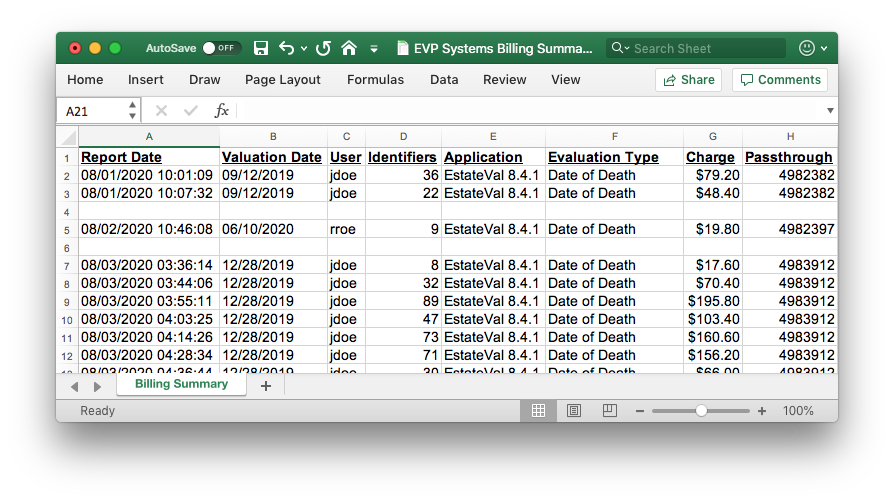
Report Date is the time the evaluation was run, Pacific Time. Valuation Date is the date the evaluation was for. User is the Windows login of the user who ran the evaluation. (If there are two names separated by a slash, the second name is the EVP Administrator user.) Identifiers is the number of securities evaluated. Application is the program (and its version) that ran the evaluation. Evaluation Type is the type of evaluation that was run. Charge is the total that was billed for the evaluation. Passthrough is detailed here.
In the example above, user jdoe used EstateVal to run an evaluation for a September 12, 2019 date of death at 10:01 in the morning (Pacific) on August 1, 2020, and was charged $79.20.
The detailed breakdown looks like this:
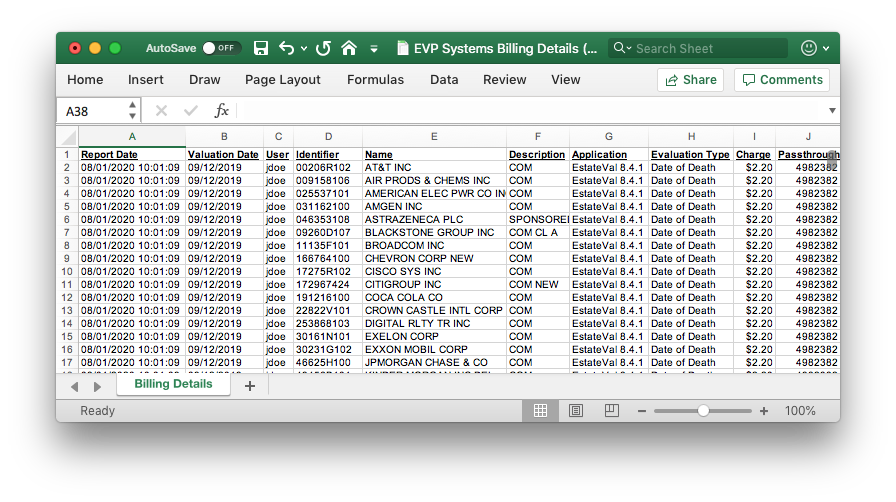
Report Date, Valuation Date, Application, and Evaluation Type are the same as in the summary attachment, but are repeated for each individual security evaluated.Identifier is the name of the security that was evaluated, and Description is its second-line description. Charge is how much was charged for each individual security. As with the summary, Passthrough is detailed here.
If you were to take the detailed report and sum the charges for a single Report Date, you’d get the equivalent of a single line on the summary report.
Data
Our products can price Stocks (US & International), Mutual Funds, Municipal Bonds, Mortgage Backed Securities (GNMAs, FNMAs, FHLMCs, CMOs), Corporate bonds (US & International), Government bonds (US & International), UITs, US Savings Bonds, US Treasury Bonds & Notes, US Treasury Bills, ADRs, CDs and many more.
We can also price put/call options, over two dozen cryptocurrencies, hundreds of foreign currencies, and some precious metals. Check out the tutorials for details about how to enter them.
EVP Systems primary data supplier is Intercontinental Exchange (ICE), though some equity prices and dividends come from LSEG (London Stock Exchange Group) Data & Analytics and QUODD Financial, with additional mutual fund prices coming from NASDAQ. Single-broker quotes come from LSEG Data & Analytics. Accruals come from Lipper through LSEG Data & Analytics and Invesco. UIT distributions come from QUODD Financial and Exchange Data. Cryptocurrencies come from CoinAPI, foreign currencies come from ICE, and precious metal prices come from LSEG Data & Analytics. Series E, EE, H and I Savings Bond prices come from the Treasury Department.
We have pricing back to 1972, and sometimes even further. Capital change information starts in 1986. Cryptocurrency prices go back to the creation of each coin; gold and silver prices go back to 1968, platinum and palladium back to 1990.
EVP Systems can price securities by CUSIP, SEDOL, or ticker symbol. Put/Call options can be priced by OCC Symbol, cryptocurrencies are priced by their common abbreviation, foreign currencies by their ISO symbol, and precious metals by their periodic table symbol.
EVP Office has features that can look up put/calls, cryptocurrencies, foreign currencies, and precious metals by search.
Professional Services can do research on any security for an additional fee.
Here are some resources:
- Google can be searched for
Ticker CUSIP numberand will often return a result. - QuantumOnline for running a quick search using ticker symbol, CUSIP number, or name. It provides symbols and CUSIP numbers for stocks and mutual funds.
- Fidelity for look-ups using a security’s name, ticker, CUSIP or fund number.
- MSRB for looking up CUSIP numbers for municipal bonds using their Muni Search.
- ISIN’s Look-Up can find SEDOLs.
- CUSIP Global Services for all types of securities. For a fee, you can access the entire universe of CUSIP numbers (Stocks, Mutual Funds, Corporate, Municipal, Government, Mortgage-Backed and Private Placement) and ISIDPlus.
There are many different types of dividends (for stocks and mutual funds) and distributions (for UITs). EVP Systems uses a number to identify them, and act accordingly. Here are some of the most common:
- Normal
- Includes extra, special, participating dividends, arrears and liquidations
- Initial cash dividends playable on increased shares after stock dividend or splits
- Stock dividend
- Stock split
- Stock dividend in stock of another issue or company
- Stock dividend on increase shares
- Liquidating distribution
On September 30, 2020, our primary data provider—Intercontinental Exchange (ICE)—stopped providing “single broker quotes,” (also known as “broker-quoted securities” or “broker-dealer quotes”). These are thinly-traded securities, with data from a single source, making them both hard to find and requiring extra diligence to get right, since there’s no public market or consensus value for them.
On January 3, 2022, EVP Systems began providing this type of data again, sourced from LSEG (London Stock Exchange Group) Data & Analytics (formerly Refinitiv). Unfortunately, however, we do not have prices before that date.
“Price no longer available from data source” means that the security is a single broker quote, and we can no longer provide the evaluation we used to be able to. The evaluation date either falls before 2022 or the security was one that ICE provided but Refinitiv does not.
If you need a price for a security that EVP Systems no longer has available, the best course is the contact the investor relations department of the company that issued the holding, and ask them for a quote.
EVP Systems treats cryptocurrencies the same as fiat currencies, and therefore we use an exchange rate rather than a high/low pair to convert their value to US dollars. You’d see the same thing, for example, if you entered $EUR to convert Euros to USD.
Our crypto exchange rates come from CoinAPI.io, and they have an explanation of the methodology on their site.
Methodology
EVP Systems, by default for evaluations on or after April 30, 2017, uses “primary exchange” prices where available, meaning quotes from the exchange were a security is primarily traded. Most data available for free on-line comes from “composite” prices, meaning the average of all the exchanges were a security is traded.
We favor the primary price because doing so adheres closer to the government code. Treasury Regulation § 20.2031-2 (b) 1 governs which prices are to be used for estate valuations and reads:
If the stocks or bonds are listed on more than one exchange, the records of the exchange where the stocks or bonds are principally dealt in should be employed if such records are available in a generally available listing or publication of general circulation. In the event that such records are not so available and such stocks or bonds are listed on a composite listing of combined exchanges available in a generally available listing or publication of general circulation, the records of such combined exchanges should be employed.
If you would rather see composite prices in your evaluation reports, you can edit the preference by selecting the Tools → Options... menu, and then the Methodology tab, and changing the Primary / Composite Pricing selection to “Composite”.
More information on the primary / composite distinction is available here.
For calculating inversely weighted mean prices, Treasury Regulation § 20.2031-2 (b) 1 states, “The average is to be weighted inversely by the respective numbers of trading days between the selling dates and the valuation.”
The data to be collected and calculation are straightforward but very prone to error. To obtain the weighted mean price of an infrequently traded security, one counts the number of trading days between the valuation date and the nearest prior trade as well as the number of trading days between the valuation date and the next trade after it. The product of the number of prior date trading days times the latter trade mean price is added to the product of the number of the latter date trading days times the prior date mean price. This sum is divided by the sum of the total number of trading days before and after the valuation date. If no trades are found in either direction within a reasonable period of time, bid and ask prices are substituted for actual trades.
For example, if the valuation date is Friday, June 15, and the nearest before and after valuation date trades were on Wednesday, June 13 (two trading days earlier at a mean price of $10 per share) and Wednesday, June 20 (three trading days later at a mean price of $15 per share), the mean price is calculated as:
[ (2 × $15) + (3 × $10) ] ÷ 5 = $12.
EstateVal also provides the option to calculate the mean value of Common Trust Funds using an actual day count. If this option is in effect, a price of $45 on the 15th of the month and $52 on the 31st of the same month would produce a mean calculated price for the 20th as:
[ (5 × $52) + (11 × $45) ] ÷ 16 = $47.1875.
Treasury Regulation § 20.2031-2 (b) 1 addresses inversely weighted means. Means are inversely weighted with respect to the number of trading days between the valuation date and pricing dates.
Since markets were closed, for example, from September 11, 2001 through September 14, 2001, the weighting should not apply and means are derived from a straight average of the 10th and the 17th. The same applies for other market closures.
When a dividend or stock split occurs, EstateVal and the other EVP Office applications handle it according to IRS regulations. Specifically, the following situations are all accounted for:
- Securities trading ex-dividend
- Securities trading ex-dividend on a forward pricing date
- Pricing where the deceased is a holder of record on an unpaid dividend
- Stock splits between the Date-of-Death and the Alternate Date
- Inversely weighted means where the security split between pricing dates
- Dividends paid on new shares
Dividends
Securities Trading Excluding the Dividend
For a Date-of-Death or an Alternate Date valuation, if the valuation date is on or after the ex-date, but the dividend is not yet of record, Treasury Regulation § 20.2031-2 (i) states that the amount of the dividend is added to the ex-dividend quotation in determining the fair market value.
The following example demonstrates this adjustment for AT&T, for a June 16, 1992 date of death.
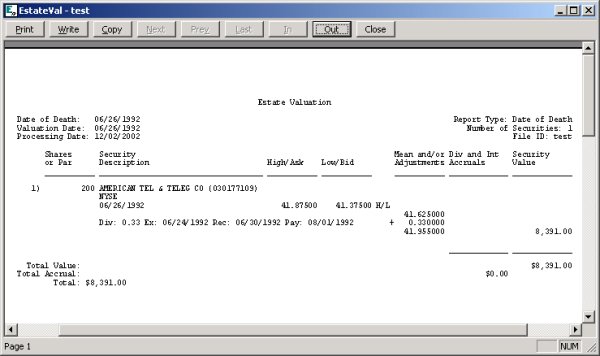
Note that as specified in Treasury Regulation § 20.2032-1 (d), this dividend is not treated as an accrual and hence it is not reported on the Alternate Date valuation.
When the Ex-Date is Between Pricing Dates
Where two pricing dates are required to calculate the mean value and the security begins trading excluding the dividend on or prior to the second pricing date, but after the first, prices for the second pricing date must be adjusted. EstateVal makes the adjustment according to Revenue Ruling 68-610, 1968-2 CB 405.
In the following example, the date of death fell on Sunday, January 13, 1991 and the actual high and low prices for Monday (01/14/1991) were 94.75 and 93.625, respectively, before being adjusted up by the inclusion of the ex-dividend.
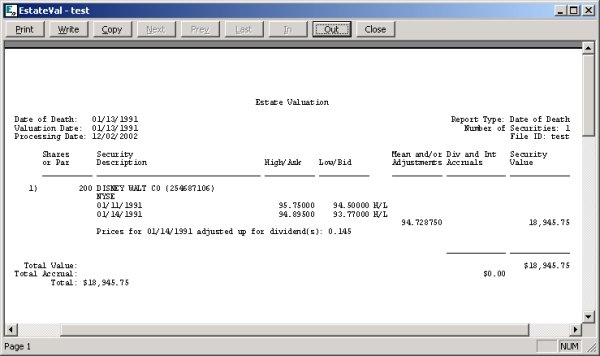
Accrued Dividends
If a dividend is of record (the record date is on or prior to the date of death) but not yet paid, the dividend is reported as an accrual. As an accrual, this dividend is also reported on the Alternate Date valuation.
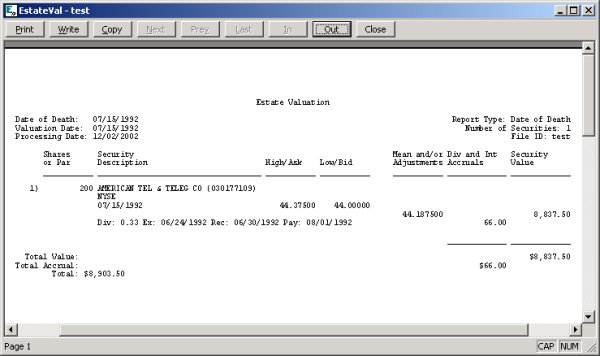
Stock Splits
A number of complications can arise in the case of stock splits. The important point to remember is that reported prices adjust when the security begins trading excluding the dividend. It’s at this point that the new shares begin trading.
EstateVal and the other EVP Office applications assume that the number of shares entered are correct as of the date of death and automatically make the following adjustments:
- Stock splits between the Date-of-Death and the Alternate Date
- Stock splits between the Date-of-Death and the Distribution Date
- Stock splits between two pricing dates used to calculate a mean price
- Dividends paid on new shares
Stock Splits Between the Date-of-Death & the Alternate Date
Where stock splits occur between the Date-of-Death and either the Alternate Date or the Distribution Date, EstateVal adjusts the number of shares and documents the adjustment.
Stock Splits Between Pricing Dates
In the following example, Central and Southern West Corp. had a 2-for-1 split. On Monday, 03/09/1992, the reported high and low prices on the new shares where 26.25 and 25.50, respectively. Prior to calculating the inversely weighted mean for a Saturday date of death, EstateVal adjusts the Monday prices to account for the split, given the number of old shares held.
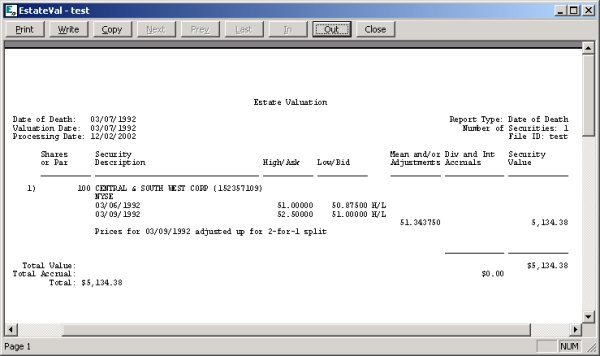
Dividends on New Shares
Where both stock splits and dividends are involved, the situation becomes even more complex. In these situations, EstateVal starts with the Date-of-Death inventory and makes adjustments for all possible situations.
On December 22, 1992 the Sara Lee Corporation began trading new shares following a 2-for-1 split. Prior to this split, the company issued a dividend of $0.145 per new share, with an ex-date of 11/24/1992, a record date of 12/01/1992, and a pay date of 01/01/1993.
Below, the date of death is prior to the December 22 split, and EstateVal reports market prices for the old shares. But it also adjusts the dividend to $0.290 per share to correlate with the Date-of-Death holdings.
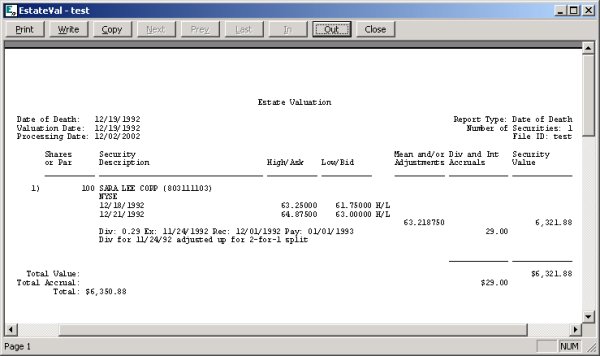
In the example below, the date of death is after a stock split. At this point, the deceased held 200 shares and EstateVal does not adjust the reported dividend.
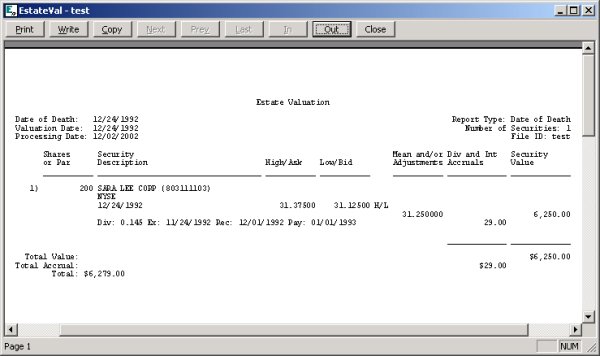
Treasury Regulation § 20.2031-8 (b) 1 addresses the valuation of mutual funds. It states “If there is no public redemption price quoted by the company for the applicable valuation date (e.g., the valuation date is a Saturday, Sunday, or holiday), the fair market value of the mutual fund share is the last public redemption price quoted by the company for the first day preceding the applicable valuation date for which there is a quotation.”
Treasury Regulation § 20.2031-2 (b) 1 addresses inversely weighted means. Means are inversely weighted with respect to the number of trading days between the valuation date and pricing dates. Because neither Saturday nor Sunday are trading days, the mean for a weekend Date-of-Death is the straight average between Friday and Monday.
Because the changes in the worth of these securities are caused by accruing interest, not increases in their fundamental value. And, in accordance with IRS rules, interest always ceases to accrue on the date of death.
Treasury Regulation § 20.2032-1 (a) 3 reads: “Any property, interest, or estate which is affected by the mere lapse of time is valued as of the decedent’s death.”
T-Bills, E/EE Bonds are bought at a discount and rise during the course of their lifetime to their face value. This increase is steady and predictable, not subject to market fluctuations — in other words, it is driven by the “mere lapse of time.” Therefore, Alternate Date reports will show the same value for these securities as Date of Death reports.
EVP Systems gets its municipal bond prices from Intercontinental Exchange (ICE).
Through ties within the municipal bond community, ICE gets information each day on actual municipal bond sales. They use that information to estimate movements in the market for bonds and for the issues of particular municipalities.
Market conditions are combined with descriptive information on all the individual securities, including interest rates, payment schedules, ratings, insurance status, call and put schedules and other information. All of these become points in a “matrix” that influence their estimated value of the securities. A rich descriptive database is crucial in evaluating a bond.
Treasury Regulation § 20.2031-2 (c) (d) and (f) refer specifically to “bona fide bid and asked prices.” Bona fide bid and ask prices are not available for municipal bonds. Reg. 20-2031-2 (f) states that when
…actual sale prices and bona fide bid and asked prices are lacking, then the fair market value is to be determined by taking the following factors into consideration: (1) In the case of corporate or other bonds, the soundness of the security, the interest yield, the date of maturity, and other relevant factors…
EVP Systems retrieves what ICE refers to as the “Best Price” and “Unadjusted Best Price.” Their description of these data items is as follows:
[Best Price] retrieves the price generally accepted as the most appropriate representation of a security’s closing market value based on individual market conventions. [Unadjusted Best Price] is similar to [Best Price], except that the data are not adjusted for capitalization changes.
EVP Systems retrieves the “Unadjusted Best Price” for municipal bonds. (A distinction between “adjusted” and “unadjusted” is only relevant for equities.) We note these prices as “Mkt”, or market, prices.
If you want more information about how we price municipal bonds, details are available at ICE.
Valuing Unit Investment Trusts (UITs) is particularly complex, since the underlying pooled bonds pay rates of interest on various coupon dates and mature or are called at different points in time. Besides the price of the trust per units, values such as the carryover accrual, accrued interest since the last distribution, accrued interest distributions, accrued principal distributions, and principal distributions between the Date-of-Death and Alternate Date must be included in determining the total value of a trust at any given point in time.
The carryover accrual comes about early in the life of a UIT. Coupon payments do not naturally coincide with trust payments so some interest is held or carried over. If units of a trust are purchased later, the buyer pays this amount and, if sold, the seller receives this amount. The amount of carryover interest is usually large, relative to the size of individual interest distributions.
To make the valuation even more complex, the accrual since the last distribution is an accrual per day since the record of the last distribution. Since the mix of underlying issues is not fixed throughout the life of the trust, this interest can vary on a daily basis.
Similar to mortgage-backed securities, UITs pay interest and principal distributions to holders of record on specific record dates. These distributions are paid with a delay and must be reported on estate valuations if the Date-of-Death is between the record and payment dates.
Mortgage-backed securities can be very complicated. That’s because mortgage-backed pools have several components that must be included in Date-of-Death and Alternate Date valuations.
Variables in mortgage-backed securities include the market value of the remaining balance, interest accruing throughout the current interest period, any accrued principal from prior months and any accrued interest from prior interest periods. Also, careful consideration of principal payments between the Date-of-Death and the Alternate Date is required for Alternate Date valuations. EVP Systems takes into account all of these components.
Pay down factors are reported as a percentage of the original face value (e.g. a factor of 0.911448605). This factor is multiplied by the face value to obtain the remaining principal, which, in turn, is multiplied by the mean price to obtain the value of the security. The formula is:
Value = Face Value × Factor × (Mean Price ÷ 100)
Accrued interest is reported on a 30/360-day count basis. Interest for the current month is calculated from the record date (month-end) to the Date-of-Death. Interest from prior months is reported separately if the Date-of-Death is between the record date and the payment date. However, accrued principal is reported if the Date-of-Death is between the record date and the payment date. This anticipated principal payment is for the month(s) prior to the Date-of-Death.
In the case of Alternate Date valuations, the security value is based on the new unpaid balance or pay down factor. Principal paid between the Date-of-Death and the Alternate Date is reported as a separate value.
United States Treasury Bills and Series E/EE Bonds are simple securities that can suddenly become very confusing when they are evaluated on the Alternate Date. They don’t seem to follow the rules—the value that appears on the Alternate Date report is exactly the same as the value that appeared on the Date of Death! Other securities don’t behave that way. Why these?
To explain, let’s take a look at the securities:
Treasury Bills: Issued for a term of one year or less, Treasury Bills do not bear a stated interest rate. Instead, they are purchased at a discount from their face value and accrue interest up to the face value over their lifetime.
Series E and EE Bonds: Like Treasury Bills, Series E and EE Bonds are also bought at a discount and do not bear a stated interest rate. They also accrue interest as they approach maturity, but may sometimes be ultimately valued higher than the face value of the Bond.
T-Bills and Series E/EE Bonds do not pay interest on a periodic basis, unlike corporate and municipal bonds.
The chart below contains the valuation of a Treasury Bill on five different dates. As one would expect, the total security value of the T-Bill increases as the maturity date nears, finally reaching par on the day the T-Bill matures.
United States Treasury Bill (9127944R2)
Issue: 02/06/1997 • Maturity: 02/05/1998
| Valuation Date | Value |
| 02/06/1997 | 94.72700 |
| 03/06/1997 | 95.00200 |
| 04/07/1997 | 95.30725 |
| 05/06/1997 | 95.82500 |
| 02/05/1998 | 100.00000 |
Each value listed above is the combination of the purchase price of the T-Bill and its accrual. This combination hides the fact that it is the accrual that is growing, not the principal.
EstateVal, however, can show you how the value of the T-Bill is actually changing. To do this, you must tell the program how much the original purchase price of the security was. From the portfolio you wish to edit:
- Select the appropriate security and click the Adjust Inventory button.
- Enter the original purchase price into the Purchase Price: field and press OK.
- Evaluate the portfolio.
Now, the same information is displayed this way:
United States Treasury Bill (9127944R2)
Issue: 02/06/1997 • Maturity: 02/05/1998 • Purchase Price: $94.72700
| Valuation Date | Accrual | Principal |
| 02/06/1997 | 0.00000 | 94.72700 |
| 03/06/1997 | 0.27500 | 94.72700 |
| 04/07/1997 | 0.58025 | 94.72700 |
| 05/06/1997 | 1.09800 | 94.72700 |
| 02/05/1998 | 5.27300 | 94.72700 |
What’s important about separating these two values is that you can easily see that it is the accrued interest on the T-Bill that is changing, not the principal. This is significant because, according to IRS regulations, an accrual is valued the same on the Alternate Date as it is on the Date of Death.
Given this, all Treasury Bills and Series E and EE Bonds in your portfolio will have the same value on your Date of Death report as on your Alternate Date report — the principal of the securities isn’t changing; it’s the accrual that’s growing. And that accrual is income to the estate, rather than to the decedent.
Series H/HH Bonds are redeemable at par on demand. If a bond is redeemed before final maturity, interest ceases as of the end of the interest payment period preceding redemption. Thus, Series H bonds are valued at par for estate tax purposes, without including any accrued interest.
This methodology is defined in Treasury Regulation § 20.2031–2 (b) (2), and is used when bonds trade on an exchange with only the “closing selling price” available, instead of the trade’s actual high/low.
But with EVP Office, when a bond trades, the actual high/low pricing is always available, and therefore the calculation method from Treasury Regulation § 20.2031–2 (b) (1) is used instead.
If a trade is not available on the actual evaluation date, the program searches for them “within a reasonable period” both forward and backward in time, to use in a weighted-mean calculation, also per § 20.2031–2 (b) (1).
If no trades are found, “bona fide bid and asked prices” are used, per Treasury Regulation § 20.2031–2 (c). If there are not bid and asks available on the evaluation date, the same search forward and backward in time is performed, and the same weighted-mean calculation is done, as with trades.
If, finally, no high/low or ask/bid data is available within a reasonable period, the EVP Office applications use “evaluated prices” provided by our primary data provider Intercontinental Exchange (ICE). “Evaluated prices are market-based measurements that are processed through a rules based pricing application and represent our good faith determination as to what the holder may receive in an orderly transaction … under current market conditions.” These do not meet the definition of a “closing selling price” as there was no sale, and so are not subject to § 20.2031–2 (b) (2).
In other words, EVP Office never uses § 20.2031–2 (b) (2) because it never uses “closing selling prices.”
For some mutual funds, the “Daily dividend accrual” value is the portion of the upcoming dividend that has accrued up to the evaluation date, times the number of shares. If the previous dividend paid on, say, the 15th of the month and the evaluation date is the 20th of the month, then five days of the new dividend have accrued. Sum these daily values and multiply by the shares, and that’s the daily dividend accrual.
The daily values themselves are produced by the fund vendors, and can vary day-to-day depending on the holdings of the fund for any particular day, though when you sum all of them for the month, they will equal the value of the dividend that’s ultimately issued.
It’s amount of income via dividends expected from the security over the next 12 months, assuming the company pays future dividends as they’ve paid past ones.
Investopedia has has a definition:
“An indicated dividend is the estimated amount of cash dividends that will be paid on a share of stock during the next 12 months based on the dividends that were paid in the past. It is a projection, or estimate, of future income potential based on the company’s prior track record of paying dividends.”
Yes. Each of the sections below is quoted from the Code of Federal Regulations, Title 26, Chapter 1 (April 1, 2012 Edition).
| § 20.2031-2 (b) | If there is a market for stocks or bonds, on a stock exchange, in an over-the-counter market, or otherwise, the mean between the highest and lowest quoted selling prices on the valuation date is the fair market value per share or bond. If there were no sales on the valuation date but there were sales on dates within a reasonable period both before and after the valuation date, the fair market value is determined by taking a weighted average of the means between the highest and lowest sales on the nearest date before and the nearest date after the valuation date. |
| § 20.2031-8 (b) | The fair market value of a share in an open-end investment company (commonly known as “mutual fund”) is the public redemption price of a share. In the absence of an affirmative showing of the public redemption price in effect at the time of death, the last public redemption price quoted by the company for the date of death shall be presumed to be the applicable public redemption price. If there is no public redemption price quoted by the company for the applicable valuation date (e.g. the valuation date is a Saturday, Sunday, or a holiday), the fair market value of the mutual fund share is the last public redemption price quoted by the company for the first day preceding the applicable valuation date for which there is a quotation. |
| § 20.2032-1 (1) | This section provides for the valuation of a decedent’s gross estate at a date other than the date of the decedent’s death. |
| § 20.2032-1 (2) | Any property not distributed, sold, exchanged, or otherwise disposed of within six months after the decedent’s death is valued as of the six months after the decedent’s death. |
| § 20.2032-1 (3) | Any property, interest, or estate which is affected by mere lapse of time is valued as of the date of the decedent’s death, but adjusted for any difference in its value not due to mere lapse of time as of the date 6 months after the decedent’s death, or as of the date of its distribution, sale, exchange, or other disposition, whichever date occurs first. |
| § 20.2031-2 (i) | In any case where a stock dividend is declared on a share of stock before the decedent’s death but payable to stockholders of record on a date after his death and the stock is selling “ex-dividend” on the date of the decedent’s death, the amount of the dividend is added to the ex-dividend quotation in determining the fair market value of the stock as of the date of the decedent’s death. |
EVP Office
Check out our About EVP Office page.
Sign up for the mailing list that sends a notification when a new version is released.
EVP Office only charges for each evaluation of a particular security on a particular date for each portfolio file. A “security” is defined by the value you enter into the Identifier column, so IBM and the CUSIP for IBM are considered different securities.
This means that if you change the number of shares for a security that you’ve already evaluated and re-evaluate, you won’t be charged.
If you add a security to an already-evaluated portfolio and re-evaluate, you’ll only charged for the new security.
If you change the evaluation date and re-evaluate, you’ll be charged for each security, as they’re all being priced anew on the new date.
If you create an entirely new portfolio and re-enter the same securities and a date you used in the original evaluation, and evaluate, you’ll be changed for each security, as this is an entirely new portfolio.
Yes. EstateVal, GiftVal, and CostBasis can all do it.
To merge one portfolio into another, first load the target portfolio as normal, and then select File → Merge.... From the dialog that appears, select the portfolio you want to merge into the one already loaded. Its lots will be appended to the bottom of the existing entries in the grid. Any already-evaluated data in the merging portfolio will also be brought in.
You can rearrange the lots in the newly merged portfolio using Edit → Delete Row or Ctrl+D to delete a row, Edit → Insert Row or Ctrl+I to add one, and you can move lots around with Edit → Shift Row Up and Edit → Shift Row Down, or Ctrl+Up and Ctrl+Down.
The new portfolio can either be saved under the original filename of the first portfolio, or you can select File → Save As... to use a new name, independent from both original files.
Yes.
To split the contents of a portfolio, load it into EstateVal, GiftVal or CostBasis, then use File → Save As... to save it as the name of the first of the two new portfolios. Next, select File → Save As... again and save it as the second. You’ll now have three copies of the original portfolio, with three different filenames.
Now, load the first of the new portfolios into the program and simply delete all the lots that do not belong to it anymore. (You can delete a lot from the grid with Edit → Delete Row or Ctrl+D, and you can move lots around with Edit → Shift Row Up and Edit → Shift Row Down, or Ctrl+Up and Ctrl+Down.) Any existing evaluation data will be preserved, so you won’t be charged for generating new reports with the reduced number of lots. You can also change the title or account information to reflect the contents of the new, smaller portfolio, and then generate the report you’re interested in.
Finally, load the second of the new portfolios and repeat the deletion process, but this time with the lots you preserved in the first. Again, you can change the title or account to reflect these changes, and any evaluation date is still part of the new, reduced portfolio. Regenerate the report.
You now have your portfolio broken up across two new files (with the original preserved as back-up), and two new reports that reflect the split.
By default, EVP Office sends no Personally Identifiable Information (PII) or Sensitive Personal Information (SPI) about the decedent or their estate to EVP Systems—only the security identifiers and the evaluation date are transmitted. The decedent’s name, the portfolio title, account number, the portfolio filename, and even the lot sizes are only stored locally, in the .EVP file.
Information about the user and the machine are sent with each evaluation, for billing and auditing purposes: the EVP Systems Account Code, the user’s Windows username, the EVP Administrator username (if in use), the application name and version, and the machine’s disk drive serial number. The delivery of the usernames can be turned off, but doing so prevents identification of specific evaluations with specific users via the invoice.
EVP Office users can also optionally send “Passthrough” information to EVP Systems with each evaluation. This is then returned with the invoice, allowing each evaluation to be identified. “Passthrough” data can be set to automatically mirror the portfolio’s filename, the decedent’s name, the portfolio account filed, or a combination of the decedent’s name, the account, the evaluation date, and the report type. “Passthrough” data can also be set to be an arbitrary text field on the application’s main screen.
EVP Systems respects the European General Data Protection Regulation (GDPR) and the California Consumer Privacy Act (CCPA).
Yes. EVP Office can run any number of simultaneous evaluations using the same account, from any number of locations.
Yes. You can open up any number of copies of any of the EVP Office applications at the same time on the same computer. You can only have a specific portfolio loaded once into any one of them, though. You will be prevented from opening an already-open portfolio in another copy.
All the data for a single portfolio—decedent information, security identifiers, lot sizes, and all the data retrieved for any evaluations for any number of dates—are all stored in a single .EVP file.
Each EVP Office application has a unique default directory for storing their portfolio files, but the files themselves can be loaded into any of the other applications. They can each be copied to another location, sent via e-mail, or backed-up as a single file.
Please see our Installation Tutorial.
Don’t worry—unless you have an usual network configuration, it’s really simple.
Yes. For details, please see our Installation Tutorial. But, briefly:
EVP Office only ever opens connections out-bound, so if your firewall only prevents incoming connections, it will work without any changes.
You can also configure the EVP Office apps to connect via HTTPS, so if your network allows out-bound connections from Web browsers, it should also work automatically.
If you have a restrictive firewall but your network hosts proxies, each of the programs supports multiple proxy types: SOCKS4, SOCKS4, and HTTP Tunneling.
Finally, if you need to modify your network’s firewall rules to make a connection, EVP Office has the option to connect to a static port, so your rule won’t need to change over time.
Yes. Each of the EVP Office applications works with SOCKS4, SOCKS5, and HTTP Tunnel proxies.
Please see the Installation Tutorial for details.
If you are installing EVP Office via a script, the easiest way is to use the EVP Office MSI, available from the Download page. It allows all the standard msiexec flags.
Running the MSI itself will install quietly, but show a progress bar, the same as running msiexec /i "EVP Office X.Y.Z.msi".
Running msiexec /i "EVP Office X.Y.Z.msi" /qn will install the applications completely silently.
To uninstall completely silently, run msiexec /uninstall "EVP Office X.Y.Z.msi" /qn. If you don’t want to reference the original MSI file in the uninstall, you can run Get-WmiObject -Query "SELECT * FROM Win32_Product WHERE Name='EVP Office'" in PowerShell, and then run msiexec /uninstall "{IdentifyingNumber}" /qn.
Yes. EVP Office can be installed on any Virtual Desktop Infrastructure (VDI) environment, where a remote or cloud-based server provides a virtualized desktop to the user, as long as the remote system is running Windows and has a way to show the GUI to the client.
We’ve tested with, and have clients using, specific systems like Citrix and Microsoft’s Remote Desktop RDP/RDS server, but there’s nothing that should prevent the programs from working with any remote system as long as the above conditions are met.
We also offer an illustrated guide to hosting the EVP Office applications on both Citrix Cloud and Citrix On Premises.
Virtual Desktop Infrastructure (VDI) allows users to use a remote computers as the host for their local desktop—including systems like Citrix and Microsoft’s Remote Desktop RDP/RDS server—and it is not uncommon for each session to be a brand new instance of the virtualized computer, booted from scratch.
EstateVal and the other EVP Office applications store their user-specific information in the %APPDATA%\EVP Systems\ directory, meaning that if that particular path is preserved across VDI instances per user, their Account Information File (EVPS.DT0) and preference (.INI) files will be present on any new instances.
If the directory is not preserved, the instance-creation process provided by the VDI system will need to run a script that copies appropriate versions of the files to the location. This will give the user permission to run evaluations (via the Account Information File) and start up with specific settings (via the app-specific .INI files).
Not natively.
But EVP Office does work inside emulators that run on those operating systems, including UTM (open source and free, Mac), VirtualBox (open-source and free, Mac and Linux), Parallels (commercial with a trial, Mac), and VMware (commercial with a free personal-use license, Mac and Linux).
All three applications require that you have access to a Windows license to use them, though trail versions of Windows are available on Microsoft’s site and via CrystalFetch on the Mac.
Though EVP Systems has tested EVP Office under each of these emulators, it can’t offer support for setting them up or any issues the applications encounter while running under them.
Yes.
Copy-and-paste. The easiest way to get securities and their shares/par into the grid is to simply copy-and-paste them from Excel or another source. You can do it one at a time, or copy entire columns and paste them into the EVP Office applications.
Import. You can also import securities and shares from over a dozen sources, including ones you can customize to your circumstances.
Shortcuts. The EVP Office applications have lots of ways to make entering specific securities easier:
- Savings Bonds: For Series E and EE Bonds, you can type
EYYMM(whereYYis the year of the bond andMMis the month) into the Identifier field of EstateVal, GiftVal or CostBasis and the program will automatically translate the entry into the appropriate CUSIP when the evaluation is run. The same is true with Series H and HH Bonds (usingHYYMM), and Series I Bonds (usingIYYMM).One thing to note: Series EE Bonds were first issued in January of 1980 but the last issuance of Series E was not until June 1980. So between January 1980 to June 1980, the shortcuts for Series E and EE bonds overlapped. If you use theEYYMMbetween these dates, you’ll get the EE bonds valuation. If you need Series E, you will have to use the CUSIP numbers, listed below.Series E Date CUSIP January 1980 912537VL8 February 1980 912537VM6 March 1980 912537VN4 April 1980 912537VP9 May 1980 912537VQ7 June 1980 912537VR5
- Mortgage-Backed Securities: Instead of using the CUSIP for Ginnie Maes and Fannie Maes, EVP Office lets you use their pool numbers. In place of the Identifier, just enter the six digit pool number (padding the left side with
0s if need be) followed by anXif the security is a GNMA I; aCfor GNMA II, Single Issuer; anMfor GNMA II, Multiple Issuers; or anFfor FNMAs.
- Cash: If you enter
CASHinto the Identifier field and the value of the cash into the Shares/Par column, evaluating the security will automatically set its per-share value to $1.00, so that the report will show the amounts as you expect. You also won’t be charged for the evaluation. This trick also works if you using$USD.
- Cryptocurrencies, commodities, foreign currencies: By going to
Tools → Look Up...and selecting the appropriate item, a dialog box will appear that lets you search on the name of a cryptocurrency, precious metal, or foreign currency that the EVP Office applications can price. Selecting an item will insert it into the grid.
Yes.
Since EVP Office 8.2, the EstateVal, GiftVal, and CostBasis can be configured to show the evaluation status of each lot next to the grid, as little icons.
The release announcement has more details, and the on-line help can tell you how to turn them on and off.
It’s a warning that the application thinks there might be something wrong with the data in that lot, or the specific field. If you hover the mouse over the field for a second or two, a tooltip will pop up explaining the potential issue.
These real-time warnings were introduced in EVP Office 8.2, and the release announcement has more details.
Treasury Inflation-Protected Securities, or TIPS, are securities whose principal is tied to the Consumer Price Index. With inflation, the principal increases and with deflation, it decreases. To enter TIPS, use the adjusted principal for your Shares/Par.
For more information on TIPS, click on this link to connect to Treasury Direct’s website.
In general, securities can be evaluated the next day—if the trades were on a Tuesday, evaluations will be available Wednesday morning; if the trades were on a Friday, evaluations will be available Saturday.
However, the situation is a little more complicated for evaluation dates on weekends. Since the price for a weekend evaluation is the weighted mean of Friday’s and Monday’s prices, EstateVal and the other EVP Office applications won’t be able to produce reports until Tuesday morning, when Monday’s prices are available. The same applies for evaluations on market holidays.
EstateVal
EstateVal is the flagship application in EVP Office, and the undisputed industry leader in providing valuations for estate-tax purposes. It makes pricing millions of different securities fast and easy, and producing ready-to-file evaluation reports for IRS Form 706 as simple as pushing a button.
Here’s a brief, two-and-a-half minute introduction:
EstateVal can produce four different reports.
- Date of Death: High/Ask, Low/Bid, Weighted Mean, Accrued Dividends and Interest, Security Value
- Alternate Date: High/Ask, Low/Bid, Weighted Mean, Accrued Dividends and Interest as of the Date of Death, Security Value
- Distribution Date: High/Ask, Low/Bid, Weighted Mean, Security Value
- Appraisal Date: Close/Bid, Indicated Income, Security Value
Yes. EstateVal supports importing from over a dozen other software packages, as well as generic formats such as CSV, and custom-designed fixed- and field-based formats. You can also just copy-and-paste data from Excel.
For more details, please see our EstateVal Tutorial (Advanced).
Yes. EstateVal supports exporting to over a dozen other software packages, including Excel spreadsheets.
For more details, please see the Import/Export section of our EstateVal Tutorial (Advanced). The Excel tutorial is here.
The IRS has been using EstateVal to verify estate tax returns since 1996. Here’s how to read the reports they produce:

The numbers in the first column are the prices (principal on top, accrual on the bottom) produced by EstateVal and reflect the true value of the portfolio, based on our data. The second column is the values that were reported by you on the return. The third column is the difference between the two. By comparing the values, the IRS can quickly see not only if a filing was over- or under-paid, but for which securities the problem exists.
If you have any questions about our methodology or our prices, please feel free to get in touch with our Support Department at support@evpsys.com or (818) 313-6300.
GiftVal
GiftVal is a program included in EVP Office, designed to produce ready-to-file evaluations for gift-tax purposes like IRS Form 709.
GiftVal produces two different reports.
- Date of Gift: High/Ask, Low/Bid, Weighted Mean, Accrued Dividends and Interest, Security Value
- Appraisal Date: Close/Bid, Indicated Income, Security Value
This field determines if interest accruals are included or excluded from the Gift Valuation report. “Include” explicitly includes the value (if any) for the lot, “Exclude” explicitly excludes them (and includes a note that they were excluded). “Default” includes or excludes the value based on the security type, according to what EVP Systems believes is best practice.
More details are available in the GiftVal Tutorial.
CostBasis
CostBasis is an application included in EVP Office, designed for pricing individual lots on their purchase dates. It can be used to determine the cost basis of a portfolio.
CapWatch
CapWatch is an application included in EVP Office, used for doing research on EstateVal or GiftVal portfolios. It can search millions of capital change announcements, including name changes, splits, spin-offs, and others, using data that goes back to 1986.
Error Messages
It means that the EVP Office application you’re using couldn’t resolve the hostname of the server it’s trying to connect to, which is usually the result of no Internet connectivity, but might also be caused by a firewall.
At the start of an evaluation, the application will try to connect to dc1.evpsys.com or dc2.evpsys.com (if you’re using the “Classic” evaluation method) or dc.evpsys.com (if you’re using “Secure”). If those names can’t be resolved to IP addresses, then the program will assume you don’t have any Internet access at all.
If you do, however—you might be able to use other applications, like a Web browser—you may instead have a firewall that’s restricted your name resolution. Please contact your IT Department to see if they can explain why the resolution is failing.
Details about how the EVP Office applications connect to our servers is available in the Installation Tutorial.
The initial connection between the application and EVP Systems servers timed out—the connection wasn’t rejected, but the data never made it to our data center, or the response never made it back.
This is likely the result of a firewall on your network, preventing outbound data from being sent. Please see the section of our Installation Tutorial about firewalls and proxies. You may also want to talk to your IT Department about how the software or your network can be best configured to allow the connection.
This means that the connection between the application and EVP Systems dropped unexpectedly. It’s usually a hiccup with the public Internet between you and our servers, and the easiest solution is often to wait a minute and try again.
If the problem continues for more than a day, there might be a more persistent issue with network routes, and talking to your IT department about using a proxy is the next step. If you have access to a proxy, setting it up in the application is easy.
The EVP Office application successfully connected to our servers, but when it tried to write the initial handshake message, it never arrived, and the server hung up. This is usually caused by a firewall on your network preventing out-going data. Please contact your IT Department and see the Installation Tutorial section on firewalls.
Probably because you don’t have a printer driver installed. Even if you don’t have a printer hooked up to your machine, the EVP Office applications need a print driver in order to produce the preview. You can simply install any driver, and EVP Office will use that, allowing the reports to be displayed.
You probably have an old version of the software. You just need to upgrade to the latest version. It’s free!
Professional Services
Professional Services is EVP Systems concierge evaluation service. You send us your portfolio information, and we do all the work—you’ll get back a complete, accurate, ready-to-file report, usually in a few hours.
For more information, check out our About Professional Services page.
At a minimum, Professional Services needs the evaluation date, the securities in the portfolio, and the size of each holding. Often, brokerage or bank statements are enough. If research is needed—to account for spin-offs or name changes, or to find a CUSIP or ticker for a security—it can be done for an extra fee.
Please see the form on the Request an Evaluation page.
EVP Everywhere
EVP Everywhere is a webservice that allows other software to easily retrieve the same estate-tax valuations that EstateVal produces, in a machine-readable format. If you want to integrate EVP Systems data into your own applications, EVP Everywhere is how you do it.
You can learn more at the EVP Everywhere website.
Yes. An EVP Systems Account Code is just used for billing purposes, so you can use the same Account Code for any number of EVP Office, EVP Everywhere, and EVP Upload installations. Their usage will just appear on the same invoice.
EVP Upload
EVP Upload is a batch-processing service that allows you to upload a file—in any format—and have the securities in it priced by the same powerful engine available in EstateVal. The data is then added back to the file, for you to download, only minutes later.
You can learn more at the EVP Upload website.
Yes. An EVP Systems Account Code is just used for billing purposes, so you can use the same Account Code for any number of EVP Office and EVP Upload installations. Their usage will just appear on the same invoice.


